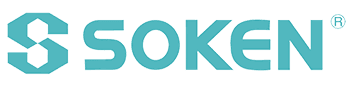Rocker switches, including the on off illuminated rocker switch, play a critical role in electrical systems, ensuring seamless operation and user safety. Regular maintenance extends their lifespan and prevents unexpected failures. Tasks like cleaning and lubrication reduce wear, while proper installation with high-quality materials minimizes risks. Additionally, the switch miniature round signal indicator light enhances functionality and safety. Neglecting these practices can lead to costly repairs or hazards, including overheating or electrical malfunctions.
Key Takeaways
- Taking care of rocker switches, like cleaning and oiling, helps them last longer and stops sudden problems.
- Always turn off the power before fixing rocker switches to stay safe and avoid getting shocked.
- Use good-quality parts when replacing to stop overheating and keep them working well.
Rocker Switch Not Turning On or Off
Causes of Non-Responsive Rocker Switches
A rocker switch may fail to operate due to several underlying issues. Internal contacts or wiring can become faulty, preventing the switch from functioning when toggled. Worn-out springs or loose connections may also cause the switch to lose its position after being moved. Mechanical stress from frequent use often leads to wear on internal components. Environmental factors, such as exposure to moisture, dust, or extreme temperatures, can further damage the switch. In some cases, poor-quality materials used during manufacturing may result in premature failure.
Steps to Fix a Non-Responsive Rocker Switch
Fixing a non-responsive rocker switch requires a systematic approach. Begin by disconnecting the power source to ensure safety. Inspect the switch for visible damage, such as corrosion or debris, and clean it using a soft cloth or brush. If the issue persists, open the switch housing to examine the internal components. Tighten any loose connections and replace worn-out springs or damaged contacts. Applying a small amount of electrical contact lubricant can reduce friction and improve performance. If the switch remains unresponsive, replacing it with a new, high-quality rocker switch is recommended.
Safety Tips for Electrical Repairs
Safety should always be a priority during electrical repairs. Disconnect the power source before handling the rocker switch to avoid electrical shocks. Use insulated tools and avoid direct contact with live wires or terminals. Personal protective equipment, such as gloves and safety glasses, provides additional protection. Handle old switches carefully and dispose of them according to local regulations. Regular maintenance, including cleaning and lubrication, can prevent future issues and ensure consistent performance.
Flickering or Intermittent Rocker Switch Operation
Causes of Flickering or Intermittent Issues
Flickering or intermittent operation of a rocker switch often stems from electrical or mechanical problems. Several factors contribute to this issue:
- Faulty Wiring: Loose or damaged connections disrupt the electrical flow, causing inconsistent performance.
- Mechanical Malfunctions: Worn-out internal components may produce unusual noises, such as clicking or buzzing, indicating a failing switch.
- Environmental Factors: Prolonged exposure to moisture, dust, or extreme temperatures can degrade the switch’s functionality.
These issues not only affect the switch’s performance but may also pose safety risks if left unaddressed.
How to Fix Flickering Rocker Switches
Resolving flickering issues requires a step-by-step approach. Start by disconnecting the power supply to ensure safety. Inspect the wiring for loose or damaged connections and secure them tightly. If the internal components show signs of wear, such as corrosion or broken contacts, replace them with compatible parts. Cleaning the switch with a dry cloth can remove dust or debris that may obstruct its operation. For severe damage, replacing the entire rocker switch ensures reliable performance. Always use high-quality switches to minimize future problems.
Preventive Maintenance for Consistent Performance
Preventive maintenance plays a crucial role in ensuring the consistent operation of rocker switches. Regularly inspect the switch for signs of wear or damage. Keep the surrounding area clean and free from dust or moisture. Avoid exposing the switch to extreme temperatures, as this can weaken its internal components. Periodically tightening connections and applying electrical contact lubricant can also enhance durability. These practices help extend the switch’s lifespan and maintain its functionality.
Stuck or Jammed Rocker Switch
Why Rocker Switches Get Stuck
A stuck rocker switch often results from mechanical or environmental factors. Common causes include:
- Mechanical stress from frequent use, which can wear down internal components.
- Accumulation of debris, such as dust or dirt, obstructing the actuator mechanism.
- Damage to the actuator mechanism itself, leading to restricted movement.
- Worn-out springs that fail to return the switch to its original position.
- Loose internal connections, which may cause the switch to jam during operation.
These issues can compromise the switch’s functionality and may pose safety risks if not addressed promptly.
Fixing a Stuck Rocker Switch
Repairing a stuck rocker switch involves a systematic approach to identify and resolve the issue. Begin by disconnecting the power supply to ensure safety. Inspect the switch for visible debris or damage and clean it using a soft brush or compressed air. If the actuator mechanism appears damaged, carefully disassemble the switch to examine its internal components. Tighten any loose connections and replace worn-out springs or damaged parts. Reassemble the switch and test its functionality before reconnecting it to the power source. For severe damage, replacing the switch with a new, high-quality model ensures reliable performance.
When to Replace a Stuck Rocker Switch
Certain signs indicate that a stuck rocker switch requires replacement. A switch that remains unresponsive when toggled may have internal contact or wiring issues. If the switch gets stuck in one position, debris or actuator damage could be the cause. Unusual noises, such as clicking or buzzing, often signal worn-out contacts or loose connections. Additionally, a lack of continuity between terminals confirms that the switch is faulty. In such cases, replacing the switch is the most effective solution to restore functionality and ensure safety.
Overheating or Burning Smell from Rocker Switch
Causes of Overheating in Rocker Switches
Overheating in a rocker switch often arises from mechanical stress, environmental exposure, or substandard materials. The following table outlines these causes in detail:
| Cause | Description |
|---|---|
| Overuse | Frequent toggling can lead to mechanical stress, wearing out internal components and causing failure. |
| Environmental Factors | Exposure to moisture, dust, and extreme temperatures can damage switch components, leading to overheating. |
| Poor Quality Materials | Inferior materials can result in premature failure of the switch, contributing to overheating issues. |
A burning smell or sparks when toggling the switch often signals these underlying issues. Other signs include a loose or wobbly feel, failure to click into place, or inability to turn the device on or off.
Steps to Address Overheating Issues
Addressing overheating requires immediate action to prevent further damage or safety hazards. Begin by disconnecting the power source to eliminate the risk of electrical shock. Inspect the switch for visible damage, such as melted plastic or discolored components. Clean the switch using a dry cloth to remove dust or debris. Tighten any loose connections and replace damaged parts with high-quality components. If the overheating persists, replace the entire rocker switch to ensure safe and reliable operation.
Tip: Always use rocker switches that meet industry standards and are rated for the specific electrical load to minimize overheating risks.
Fire Safety Precautions for Rocker Switches
Fire safety is paramount when dealing with overheating rocker switches. Follow these precautions to reduce risks:
- Disconnect the power source before handling the switch to prevent electrical shocks or accidents.
- Use insulated tools and avoid touching live wires or terminals.
- Wear personal protective equipment, such as gloves and safety glasses, to safeguard against potential hazards.
- Dispose of old switches properly, as some may contain hazardous materials requiring special handling.
By adhering to these safety measures, users can address overheating issues effectively while minimizing fire risks.
Loose or Worn-Out Rocker Switch Connections
Identifying Loose or Worn-Out Connections
Loose or worn-out connections in a rocker switch can lead to inconsistent performance or complete failure. Several indicators help identify these issues:
- The switch may fail to respond when toggled, often due to faulty internal contacts or wiring.
- It might get stuck in one position, possibly caused by debris or physical damage.
- Unusual noises, such as clicking or buzzing, often signal worn-out contacts or loose connections.
- A visual inspection may reveal cracks, discoloration, or other physical damage.
To confirm the presence of loose connections, diagnostic methods such as multimeter testing can be employed. This involves checking for continuity between terminals to ensure a complete electrical path. Additionally, signs like a loose feel or failure to toggle properly often indicate connection problems.
Fixing and Tightening Rocker Switch Connections
Fixing loose connections requires careful attention to detail. Begin by disconnecting the power source to ensure safety. Inspect all wiring connections and tighten them securely using appropriate tools. Replace any damaged components, such as frayed wires or corroded terminals, with high-quality replacements. Proper insulation of connections is essential to prevent short circuits and ensure reliable performance.
Industry standards recommend using tools like wire strippers and connectors to achieve secure and effective installations. Regular maintenance, including cleaning and lubrication, can also prevent connections from loosening over time.
Tip: Always use rocker switches rated for the specific electrical load to avoid premature wear or failure.
Tips for Inspecting Rocker Switch Connections
Regular inspections help maintain the integrity of rocker switch connections. The following table outlines key guidelines and tools for effective inspections:
| Guideline/Tool | Description |
|---|---|
| Proper Installation Practices | Use the correct wire gauge, connectors, and tools for safe installations. |
| Secure Connections | Ensure all connections are tight and insulated to prevent malfunctions. |
| Regular Maintenance | Clean the switch, apply contact cleaner, and inspect for wear or damage. |
In addition to these practices, periodically test the switch with a multimeter to verify continuity and detect potential issues early. Keeping the surrounding area clean and free of debris further enhances the switch’s longevity.
Maintaining rocker switches ensures safety and extends their lifespan. Addressing issues like non-responsiveness, flickering, jamming, overheating, or loose connections promptly prevents costly repairs. Regular inspections, cleaning, and using high-quality components improve performance.
Tip: Always prioritize safety by disconnecting power and using insulated tools during repairs.
FAQ
What is the ideal operating temperature for a rocker switch?
The recommended operating temperature ranges from -25°C to 85°C. This ensures optimal performance and prevents damage to internal components.
How can users test a rocker switch for continuity?
Use a multimeter set to continuity mode. Place the probes on the terminals. A beep or reading indicates a complete electrical path.
What does the “O – ” pad printing on the surface signify?
The “O – ” marking represents the ON-OFF functionality of the rocker switch. It helps users identify the switch’s position during operation.
Tip: Always consult the product specifications to ensure compatibility with your electrical system.
Post time: Mar-29-2025